Make It Together on mobile: Creating beautiful collaborative artwork remotely
Meta Description: 26 artists teamed up in the latest Adobe Make It Together workshop to collaborate on creative, joyful artwork using Adobe apps on the iPad. See the results!

Artwork from our Make It Together event, created by Emma Zhang, senior designer at Adobe.
It’s our mission at Adobe to bring creatives around the world together, regardless of what life throws at us. That’s why the theme of the latest virtual event in our “Make It” series of workshops, designed to show what’s possible with Adobe’s mobile creative apps, was all about collaboration. We invited 26 global digital artists from all walks of life to connect with each other online — their Make It mission was to work together to express how they found joy in unlikely places over the last year, using the iPad versions of Photoshop and Illustrator as well as Adobe Fresco, our focused drawing and painting app. The timing was perfect — today we’re celebrating the release of our Design Mobile bundle available via the Apple App Store, which includes these apps and more to get creating, on mobile, right away.
The virtual creative summit kicked off with some inspirational keynotes, which included designer, performer, and educator Meg Lewis, followed by a rundown of the latest still unreleased features we’re adding to our creative mobile apps, crammed with tips and tricks to help the artists create beautiful designs. We also had wonderful presentations by our product managers, designers, and evangelists, like Paul Trani and Kyle Webster, who stole the show.
The artists were then tasked with forming teams to create poster designs that illustrate magical moments of levity during this otherwise heavy and trying time. They could either work on their own individual projects and then merge them together, or collaborate on one poster. The goal was to complete each project on the iPad, using at least two of the three flagship applications in the bundle. Over the course of two days, the artists learned, experimented, and discovered what can be achieved when you collaborate and use multiple mobile apps together. The result is the amazing artwork that you see in this article.

The ‘Make It Together’ workshop featured 26 artists from around the world and members of our own Adobe team.
Taking mobile creativity to the next level
Adobe’s mobile applications have come a long way over the last decade. Mobile is no longer just about mobility and being able to create anywhere. It’s about usability, rethinking and augmenting existing workflows, and figuring out what you can do uniquely on mobile leveraging the incredible power of iPad Pro and Apple Pencil. Some of the features on mobile are stronger, more performant, and easier-to-use than on the desktop and all are meaningfully connected to each other and their desktop cousins.
At the workshop, we showed how each of the apps works on their own and how capable they are on mobile. Many users are amazed to not encounter layer limits, even with very large files — one of many testaments to these app’s architecture and the power of today’s mobile devices. Photoshop on the iPad, for example, can select, mask and refine just as well as the desktop version (a lot of people don’t believe it until they see it). Illustrator on the iPad, meanwhile, enables you to create beautiful patterns that you can’t achieve the same way on the desktop.
Then, there are live oil brushes in Fresco that you just don’t get in any other app. In Fresco, today, you can replicate the look of natural media like oils, watercolors and charcoal — soon you’ll be able to add motion as well! We showed a sneak peek at the workshop, and it blew people’s minds.
But what’s really powerful is when all of these apps are used together. The interoperability and consistency across our apps and services unlock a creative freedom unique to these products. With interoperability, we’re just at the beginning of this journey, but the Design Mobile bundle is a major inflection point.
There’s a lot of value in using all of these apps separately, but when you use them together, it really unlocks the magic.
Many of the artists that took part in our virtual ‘Make It Together’ event went into it thinking they’d be individual contributors on a team but then chose to collaborate. They worked together remotely via cloud documents and Creative Cloud Libraries. Specifically, they made use of the new Invite to Edit feature, which enables seamless collaboration with others when working together on Photoshop, Illustrator, and Fresco documents. It allowed them to send files directly to each other and add to their projects, which demonstrated just how easy it is to collaborate within our mobile applications. It’s also testament to the power of connecting with other creatives who have different styles, experiences, and perspectives on life.
The Make It Together artwork
The end result of our Make It Together event was truly remarkable. Take a look at what our artists created in less than 48 hours using Photoshop, Illustrator and Fresco on iPad Pros.
Team 1: Alice Lee, Frankie Cihi, Thaddeus Coates, and Stormy Nesbit

Artwork by Alice Lee.

Artwork by Frankie Cihi.
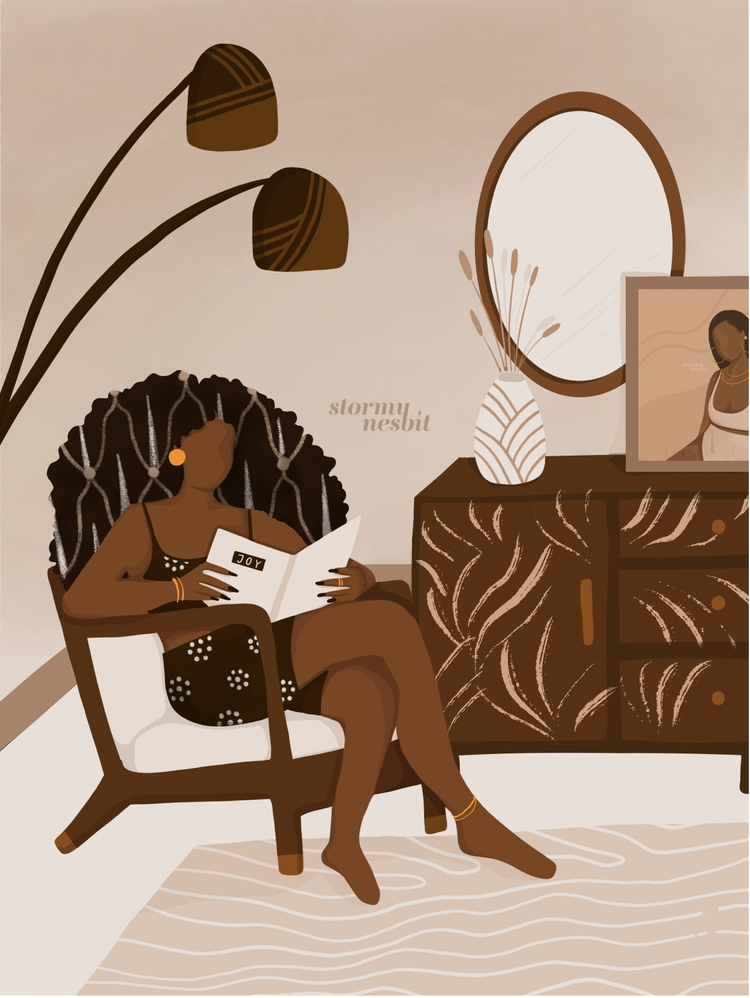
Artwork by Stormy Nesbit.

Artwork by Thaddeus Coates.
Team 2: Anna McNaught, Elise Swopes, Lina Cordero, Manon Louart, and Tony Helms

Collaborative artwork by Anna McNaught, Elise Swopes, Lina Cordero, Manon Louart, and Tony Helms.
Team 3: Cece (Cee) Chandra, Julien Tabet, Tabea Schubert, and Rick Berkelmans
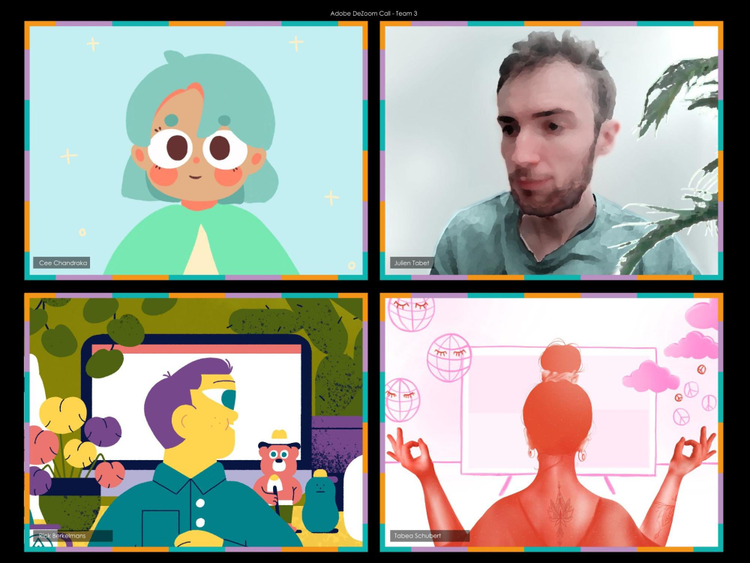
Artwork by (clockwise) Cece (Cee) Chandra, Julien Tabet, Tabea Schubert, and Rick Berkelmans.
Team 4: Emily McGaughey, Vanessa Rivera, Carlos Bocai, and Alphonso Dunn



Artwork by (clockwise) Emily McGaughey, Vanessa Rivera, Carlos Bocai, and Alphonso Dunn.
Team 5: Danielle Coke, Jennet Liaw, Lucas Wakamatsu, June Lawrence, and Maggie Enterrios

Collaborative artwork by Danielle Coke, Jennet Liaw, Lucas Wakamatsu, June Lawrence, and Maggie Enterrios.
Team 6: Collaborative artwork by D’ana Nunez, Kayla Coombs, Temi Coker, and Shaylin Wallace

Collaborative artwork by D’ana Nunez, Kayla Coombs, Temi Coker, and Shaylin Wallace.
We’re co-creating our mobile apps with you. Want in?
Mobile is the future, and for some people the iPad is their only device. That’s why we’re always working on new ways to create and collaborate on mobile, and why we strive to be very transparent about our plans. When you launch the home screen in Fresco, Photoshop, or Illustrator, for example, we’re going to show you what’s coming next, so you can’t miss it. And we don’t just tell you, we also show you how to use new features, so you can validate and critique them.
The focus is on the good stuff of course, but we also want to know what doesn’t work, so we can make our products better. That’s one of the reasons we run events like ‘Make It Together’. We know it’s critical to pay very close attention to the feedback we get from our users and have conversations with them, which is why I’m happy to share my email address (it’s bhughes@adobe.com). Just get in touch with me and my team and tell us what you want to see so we can continue to create better, together.
Special thanks to Pollyanna Macchiano & Bailey Sharrocks for another amazing Make It event.
Photoshop on the iPad, Illustrator on the iPad, and Fresco on the iPad are part of the brand new Design Mobile Bundle, available from today on the Apple App Store, which also includes Adobe Spark Premium and Creative Cloud mobile app, alongside access to services that enrich these apps, like Adobe Fonts, Adobe Portfolio, Behance, Adobe Color, and Creative Cloud Libraries.