Lightroom MAX release: More power and editing precision for a growing photography community

Sunrise on Lake Huron, Michigan. Photo by Katrin Eismann.
Firstly, we want to acknowledge the ongoing challenges currently facing the world. It hasn’t been easy for anyone, including those in the photography community. We hope you are safe and healthy in these difficult times. As the world continues to adapt to these changes, we at Adobe remain committed to delivering high-quality products and features that support your photographic needs.
Today we’re excited to announce and start rolling out updates for all of the Adobe photography products. Continue reading to learn about these powerful updates that not only boost your photography skills and workflow productivity but also better connect you with the photographic community within Lightroom.
Lightroom ecosystem update
Advanced Color Grading
(Windows, Mac, Web, iOS, iPadOS, Android, Chrome OS, Classic, Camera Raw)
Color has always been and continues to be an integral tool in powerful photographic storytelling. Today, we’re excited to share a significant enhancement to color controls. Lightroom now offers a robust color grading tool that adds color control for midtones in addition to highlights and shadows (formerly available in the Split Toning tool). Check out our blog post on the Color Grading tool for a deep dive on the science behind it, and ways to elevate your edits. Color Grading can be found under the Color tools options and is now available across the entire Lightroom ecosystem.

Lightroom updates
Graphical Watermark
(Windows, Mac, iOS, iPadOS, Android, Chrome OS)
Earlier this year, we introduced text-based watermarking to the Lightroom family. With this release, we’ve now included graphical watermarking to broaden your branding options further. With a graphical watermark, you can leave a logo stamp on your photos to ensure they are used as intended. Additionally, your logo stamp and values are synced across your devices, ready for your next Lightroom session. Graphical Watermark is under “Custom” share options on Mac and Windows, and “Export as” share options on iOS, iPadOS, Android, and Chrome OS.

Auto Versions
(Windows, Mac, Web, iOS, iPadOS, Android, Chrome OS)
Organizing and managing different version edits of the same photo is pivotal in any photography workflow when striving for that perfect look. With the unveiling of Auto Versions, Lightroom now automatically saves versions of your edits across your devices as you continue to create that perfect look. At any time, you can visit the versions tab to revert to previous versions as needed and choose to name them as you see fit.
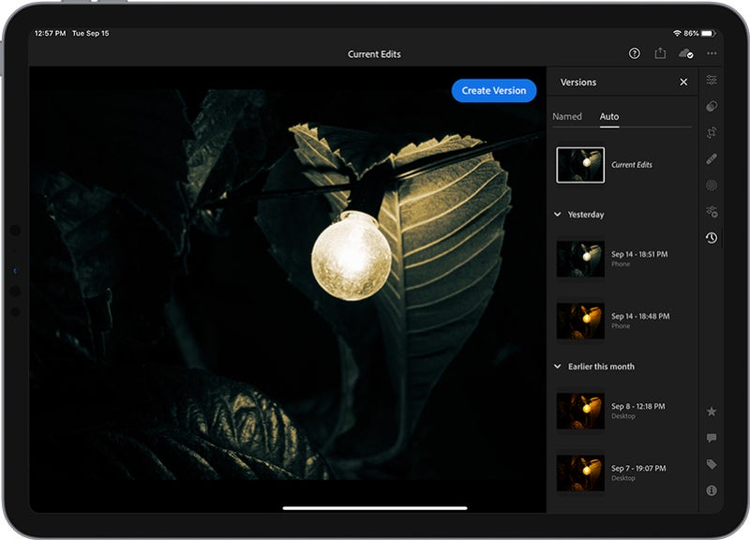
Following photographers in Discover
(iOS, iPadOS, Android, Chrome OS)
Stay connected with your favorite photographers within the Lightroom community with the Follow feature. Simply tap the “follow” button next to your favorite Lightroom photographer and stay up to date on their edits in your following feed. First released on Lightroom Windows, Macintosh, and Web earlier in June, Follow is now available on iOS, iPadOS, Android, and Chrome OS.
Explore Learn and Discover content based on what you like
(iOS, iPadOS, Android, Chrome OS, Web)
Be inspired by content personalized for you, and discover content automatically curated to your photography goals and interests. Under the Learn and Discover sections, your content feed will now intelligently prioritize content based on your activity within Lightroom. Tutorials are available to build your skills, and you can see edits from the community to get you inspired. Now available on Web, iOS, iPadOS, Android, and Chrome OS.
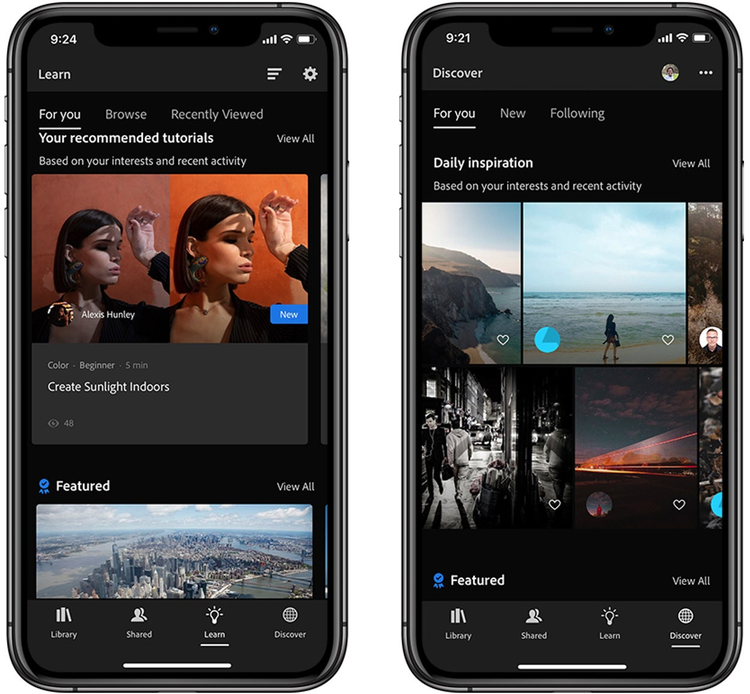
Best Photos
(iOS, iPadOS, Android, Chrome OS, Web)
Nothing feels as daunting as selecting the best photos from an album containing hundreds of photos. Let Lightroom ease that burden with the new Best Photos feature. Leveraging artificial intelligence, Lightroom can now suggest a curated subset of images in an album based on photographic principles, taking the work out of parsing and organizing your album. Best Photos works by first identifying and grouping similar photos within your selection. From each group of similar photos, the best photo is selected based on several dimensions, including technical aspects (focus, exposure), subject matter (person present, face forward, eyes open), as well as general aesthetics (framing, subject present). Finally, you can decide what percentage of photos make the cut by toggling the quality threshold slider. Of course, you can choose other photos to add to your best photos group and further organize them using your favorite Lightroom tools. Best Photos is available on iOS, iPadOS, and Android, Chrome OS, and Web.

Lightroom Classic and Camera Raw
Improved performance
(Lightroom Classic, Lightroom Macintosh, Lightroom Windows, Camera Raw)
With the latest GPU acceleration for Linear Gradient, Radial Gradient, and the Adjustment Brush tool, you can apply and perfect your masking adjustments even faster. Experience smoother and up to 2x faster rendering when painting with the Brush tool, applying Linear and Radial Gradients, moving selected masks, and adjusting the edit sliders for all local corrections with GPU acceleration enabled.

Tethered Live View for Canon
(Lightroom Classic)
Tethering photographers aren’t always in reach of their viewfinders when capturing that perfect shot. With Live View, you can now see your camera’s real-time feed to nail your composition, focus, and exposure settings from Lightroom Classic. This feature is especially valuable when collaborating with teams behind the screen. Tethered Live View is currently available for certain Canon cameras with support for additional cameras coming soon.
Full description of new features
For more information about all of the improvements and updates in each product, for both this and previous releases of Lightroom, please see the What’s New pages below:
Lightroom for Mac, Windows, iOS, iPadOS, Android, and ChromeOS