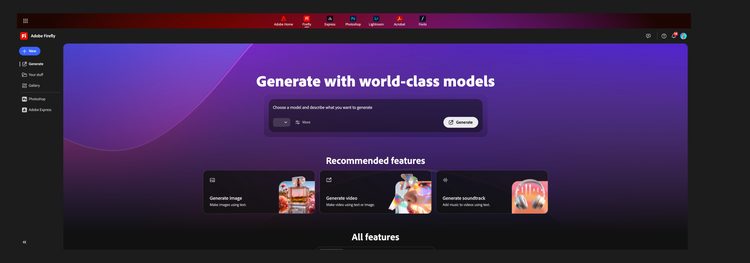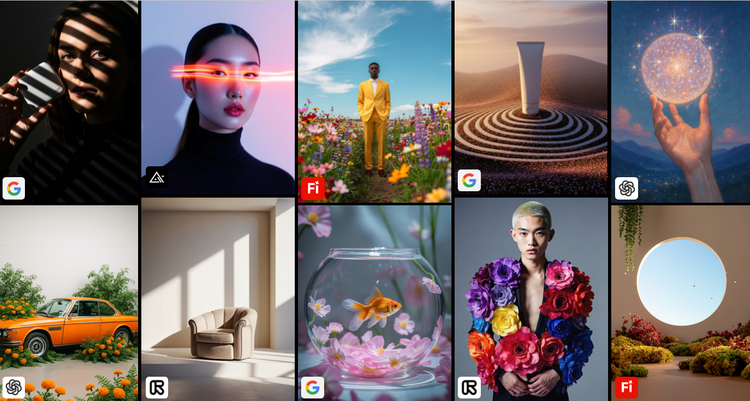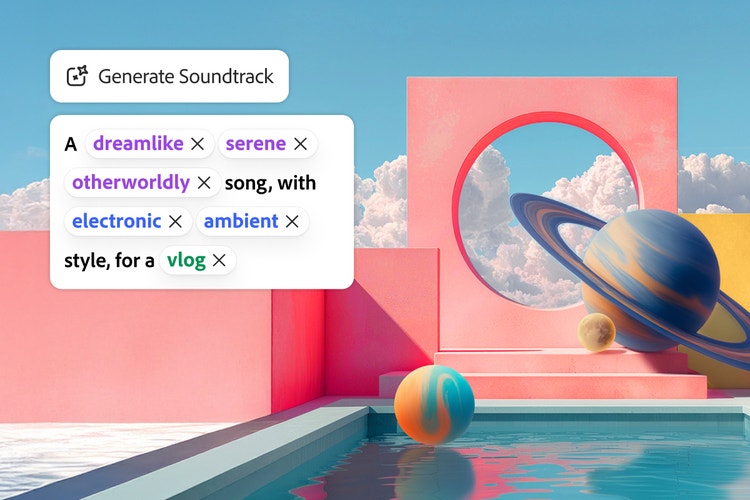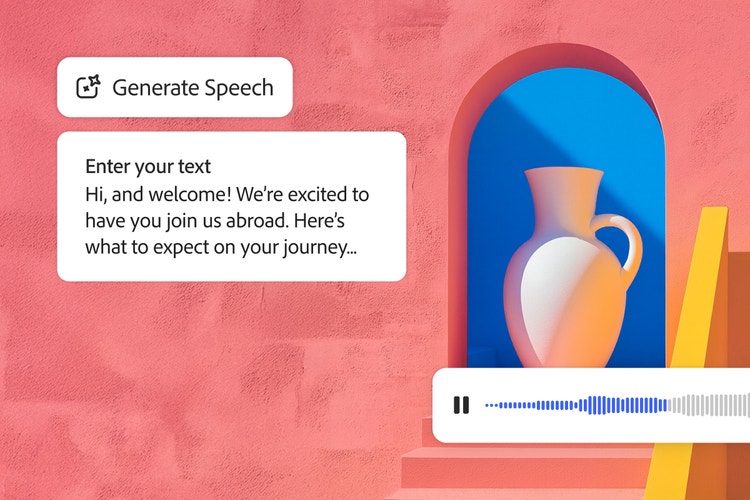We have so many generative AI tools helping us create today. There are AI models for imaging, video, sound and more, from multiple companies, all with their own strengths. Each model helps create a certain look and most of us have multiple models we depend on. The problem: Keeping track of all those resources, jumping from site to site to use them, and paying all those subscription fees is expensive — and a lot of work.
You’ve told us you’re sick of the hassle. That's why we’ve built the all-new Adobe Firefly, your all-in-one home for ideation, creation, and production with the industry’s top AI models and the best video, audio, imaging, and design tools. Firefly brings together top AI models in just one subscription, from Adobe’s new Firefly Image Model 5 (public beta) to partners including Google, OpenAI, Luma AI, ElevenLabs, Topaz Labs, and more. But Firefly is more than just a collection of models. It includes powerful, intuitive tools for brainstorming your next project with your colleagues, generating assets, and editing video, images, audio and more. You can go all the way from idea to finished project without ever leaving Adobe Firefly.
Firefly’s tools support your full creative workflow. Explore different looks for your project with a range of generative models in Firefly Boards, our collaborative brainstorming tool — or try remixing a few styles to discover something unique. Use Firefly Image Model 5 to create your starting images, then use Veo to animate them and Ray to generate new footage. Edit everything together in the new timeline-based video editor (private beta) in Adobe Firefly, then use Generate Soundtrack (public beta) to create a custom, fully-licensed music track. No more switching between a dozen sites on a dozen tabs just to get your work done.
Let's take a tour of your new, all-in-one creative AI studio, Adobe Firefly:
The world’s top models, all in one place
With dozens of different generative AI models, you should be able to choose the right one for job. That’s why we’re bringing you all the top models, from our own commercially safe Firefly models to models from other industry leaders, like Google, OpenAI, Luma AI, Runway and more. Maybe you need models that are great at real-world physics for your video, or ones that excel at adding text and objects to an image while maintaining its structure and integrity? We’re giving you the freedom to explore different models for a wide range of distinct aesthetic styles — all in one place, at one price.
At Adobe MAX, we launched Firefly Image Model 5, our most advanced image generation and editing model yet. Image Model 5 excels at generating photorealistic details — capturing lighting and texture, creating lifelike portraits of people with anatomic accuracy, generating complex, multi-layered compositions, and producing natural movement. It can generate images in native 4MP resolution without upscaling and produce sharp, detailed assets ready to put in your production flow. With Image Model 5 you can edit images with just a prompt. It’s one of the best in the industry at making the precise changes you want, while keeping the rest of your pixels the same. Like all Firefly models, Image Model 5 is responsibly trained and commercially safe.
We also recognize that every creative has their own unique style. Sometimes you need to quickly produce more work in that same look and feel. To make that easy, we’ve introduced Firefly Custom Models in private beta. Upload at least ten images that you’ve created and Firefly will analyze what they have in common and provide a Custom Model — that only you can use — to produce assets that look like something you’d make yourself. Sign up for Custom Models through waitlist access.
Collaborative brainstorming
Because AI has made many creative tasks quicker and easier, you now have more time for one of the really enjoyable parts of any creative project — brainstorming, moodboarding, gathering inspiration, experimenting and exploring ideas with your creative partners.
Firefly Boards makes the beginning of a creative project seamless, powerful, and fun. With an infinite canvas and access to our many AI models, you can try different approaches, then remix the results by combining what you love from multiple assets. Once you decide on an approach, Boards makes it easy to present your plan to a client.
Master sound
Firefly’s audio capabilities are like having your own personal sound studio always available.
Generate Soundtrack (public beta): Need custom music for your video? Tell Firefly the mood and energy you’re going for and it’ll compose an original, studio-quality soundtrack tailored perfectly to your video — trimmed to your video’s length. Generate Soundtrack is powered by Adobe’s commercially safe Firefly Audio Model, which creates fully licensed, studio-quality instrumental tracks.
Generate Speech (public beta): Looking for a clear, engaging voice-over to narrate your video? Upload your script and the new Generate Speech tool in Firefly will generate crystal-clear, lifelike voiceovers in multiple languages and fine-tune emotion, pacing, and emphasis for natural, expressive delivery.
Enhance Speech: You’ve recorded your voiceover, but — as always — there’s annoying background noise. The Enhance Speech tool, launched earlier this year, will eliminate the distractions and make it sound like you recorded in a professional studio.
Generate Sound Effects: Generate custom sound effects — or use your voice to prompt the sound effect and make sure the timing is just right with Generate Sound Effects, launched earlier this year.
Video creation
With Firefly’s video generation tools and new video editor (private beta), you can go from concept to finished video without ever leaving Firefly.
Generation: Whether you start a reference image or just a description of what you’d like to see, you can use the Firefly Video Model, Runway Aleph, Moonvalley Marey or Veo3 to generate footage in the exact style you’re looking for. Upload two reference images and you can generate a unique transition from one shot to the other.
Video editor: The Firefly video editor’s flexible and powerful multi-timeline interface makes it easy to combine footage you’ve generated and footage you’ve shot yourself, trim, rearrange, add titles and captions and perfect your video’s sound. (Join the waitlist for early access to the video editor.)
Image editing
Firefly revolutionizes image editing with two new features: Prompt to Edit and Layered Image Editing (in development).
Prompt to Edit: Tell Firefly what you want to add, remove, or refine: e.g. “move the tree,” “swap the sky,” “add a cup of coffee”— and Firefly will make it happen with just a click.
Layered Image Editing: Automatically separate objects in an image onto different layers, making it easier to reposition, resize, or replace them.
Coming soon: A personal brainstorming and creative partner
At Adobe MAX, we previewed Project Moonlight in Firefly (private beta), an easy-to-use creative partner with a conversational interface powered by agentic AI.
Project Moonlight suggests new content based on what’s resonating in your social channels. It undertakes multi-step tasks — like combining and formatting a group of pictures into an Instagram carousel — to help you move from concept to creation in minutes. Using Project Moonlight is as natural as a back-and-forth conversation — just describe what you want to accomplish, or how you want something to look and feel in your own words. Designed to be an AI assistant for personalized advice, Project Moonlight provides suggestions and assistance at any time, so you can always stay in control. Project Moonlight will be available in the coming months; join the waitlist for early access.
Adobe Firefly is free to use, with paid plans that unlock the full power of creative AI for images, video, audio, and vector graphics, starting with Firefly Standard (US$9.99/mo). Firefly Pro (US$19.99/mo) and Premium (US$199.99/mo) plans include added value with access to Photoshop (web and mobile), plus unlimited canvases and access to Firefly’s growing library of partner models. Creative Cloud Pro offers the same premium generative AI access as Firefly plans, integrated across Creative Cloud applications.
Your new personal creative space is waiting for you now in Adobe Firefly. Try it out today at firefly.adobe.com to see everything you can do.